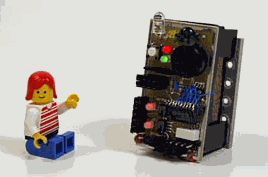
To be published in Educational Technology Research & Development (1998)
Technologies for Lifelong Kindergarten
Mitchel Resnick
MIT Media Laboratory
mres@media.mit.edu
Abstract
In kindergartens and early-elementary classrooms, manipulative materials (such as Cuisenaire Rods and Pattern Blocks) play an important role in children’s learning, enabling children to explore mathematical and scientific concepts (such as number, shape, and size) through direct manipulation of physical objects. But as children grow older, and learn more advanced concepts, the educational focus shifts away from direct manipulation to more abstract formal methods. This paper discusses a new generation of computationally-enhanced manipulative materials, called "digital manipulatives," designed to radically change this traditional progression. These new manipulatives (such as programmable building bricks and communicating beads) aim to enable children to continue to learn with a "kindergarten approach" even as they grow older—and also to enable young children to learn concepts (in particular, "systems concepts" such as feedback and emergence) that were previously considered "too advanced" for them.
Introduction
In 1837, Friedrich Froebel created the world’s first kindergarten in Germany. Froebel’s school was a important departure from previous educational institutions not only in the age of its students, but in its educational approach. Froebel had been deeply influenced by Swiss educator Johann Heinrich Pestalozzi, who argued that children need to learn through their senses and through physical activity. In Pestalozzi’s words: "things before words, concrete before abstract" (Pestalozzi, 1803). In sharp contrast with previous schools, Froebel put physical objects and physical activity at the core of his kindergarten. He developed a set of 20 so-called "gifts"—objects such as balls, blocks, and sticks—for children to use in the kindergarten. Froebel carefully designed these gifts to help children recognize and appreciate common patterns and forms found in nature. Froebel’s gifts and ideas were eventually distributed throughout the world, deeply influencing the development of generations of young children. Some historians argue that Froebel’s gifts deeply influenced the course of 20th century art; indeed, Frank Lloyd Wright credited his boyhood experiences with Froebel’s gifts as the foundation of his architecture (Brosterman, 1997).
Today’s kindergartens are still full of physical objects and physical activity. Walk into a kindergarten, and you are likely to see a diverse collection of "manipulative materials" such as Cuisenaire Rods and Pattern Blocks. As children build and experiment with these manipulative materials, they develop deeper understandings of mathematical concepts such as number, size, and shape. As children play with Cuisenaire Rods, for example, they discover that one brown rod is the same length as two purple rods (or four red ones)—and, in the process, they begin to develop a framework for thinking about fractions and proportions.
But as children move on through elementary school and into secondary school, they have fewer interactions with manipulative materials. One reason: many important concepts are very difficult (if not impossible) to explore with traditional manipulative materials. For example, traditional manipulatives generally do not help children learn about the behavior of dynamic systems—how patterns arise through dynamic interactions among component parts. Such systems-related concepts are typically taught through more formal methods, involving abstract mathematical formalisms. Unfortunately, many students have difficulty with this approach, and thus never develop deep understandings of these concepts (Resnick, 1994; Sterman, 1994).
This paper discusses how the successful kindergarten strategy of learning-through-manipulation can be extended to a broader set of concepts. Specifically, it describes a new generation of manipulative materials that we have developed at the MIT Media Lab, in an explicit effort to expand the range of concepts that children (and adults) can explore through direct manipulation of physical objects. These new manipulatives, which we call "digital manipulatives," embed computational capabilities inside traditional children’s toys—such as blocks, beads, and balls. These new technologies are in varying stages of development. Some of our new manipulatives have already been used extensively by children, in both schools and after-school settings; others are still in the early prototype stage.
The overarching goal of this research is two-fold. First, we hope that these digital manipulatives will enable children to continue to learn new concepts with a "kindergarten approach" as they progress through school—indeed, throughout their entire lives. At the same time, we hope that these new manipulatives will help young children learn concepts that were previously considered "too advanced" for them.
Guiding Principles for Digital Manipulatives
Our research on digital manipulatives is guided by three underlying principles:
1. Encourage Design Projects
In recent years, there has been a growing recognition of the educational value of design projects, in which students design and create external artifacts that they can share and discuss with others (e.g., Harel, 1991; Kafai, 1995; Lehrer, 1993; Papert, 1993; Resnick & Rusk, 1996; Soloway, Guzdial, & Hay, 1994). In some cases, students might create their own video games or animated stories; in other cases, their own kinetic sculptures; in still others, their own models and simulations. There are many reasons why design projects can provide rich opportunities for learning:
• Design activities engage children as active participants, giving them a greater sense of control over (and personal involvement in) the learning process, in contrast to traditional school activities in which teachers aim to "transmit" new information to the students.
• Design activities are often interdisciplinary, bringing together concepts from the arts, mathematics, and sciences.
• Design activities encourage pluralistic thinking, avoiding the right/wrong dichotomy prevalent in most school math and science activities, suggesting instead that multiple strategies and solutions are possible.
• Design activities provide a context for reflection. A child’s constructions serve as external shadows of the child’s internal mental models—providing an opportunity for children to reflect upon (and then revise and extend) their internal models of the world.
• Design activities encourage children to put themselves in the minds of others, since they need to think through how other people will understand and use their constructions.
This emphasis on design activities is part of a broader educational philosophy known as constructionism (Papert, 1993). Constructionism is based on two types of construction. Drawing on the constructivist theories of Jean Piaget (e.g., Piaget, 1972), it argues that learning is an active process, in which people actively construct knowledge from their experiences in the world. People don’t get ideas; they make them. To this idea, constructionism adds the idea that people construct new knowledge with particular effectiveness when they are engaged in constructing personally-meaningful products. They might be constructing sand castles, LEGO machines, or computer programs. What’s important is that they are engaged in creating something that is meaningful to themselves or to others around them.
Our research on digital manipulatives is part of a broader effort to develop new technological tools that help children work on design projects (and learn through their work on design projects). The traditional field of instructional design is of little help: it focuses on strategies and materials to help teachers instruct. Instead, we are interested in developing strategies and materials to help children construct. We call this effort "constructional design" (Resnick, 1996b; Resnick, Bruckman, & Martin, 1996). Constructional design is a type of meta-design: it involves the design of new tools and activities to support children in their own design activities. In short, constructional design involves designing for designers.
2. Leverage New Media
How we make sense of the world is deeply influenced by the tools and media at our disposal. If we are given new tools and media, not only can we accomplish new tasks, but we can begin to view the world in new ways. All too often, however, people cling onto the representations and ideas of the past, even in the presence of new media. Most applications of computers in education, for example, use computers in rather superficial ways. They take traditional classroom activities and simply reimplement them on the computer. The activities might be somewhat more engaging, and the computer might provide some additional feedback, but the activities themselves are not changed in fundamental ways.
Our research group aims to fundamentally rethink what children can and should learn, given the availability of new computational media. Many of the representations and activities used in today’s schools were developed in the context of (and are most appropriate for) pencil-and-paper technology. We attempt to use computational media to create new representations and formulations of scientific knowledge—in order to make that knowledge accessible to more people (and at younger ages) than previously possible.
We have focused especially on helping children understand how systems behave and change—for example, the formation of a traffic jam on the highway, the coordinated movements of a bird flock, the fluctuations in a market economy. Why this domain? We believe that new computational media can provide significant leverage in rethinking the study of systems. For several centuries now, mathematicians and scientists have modeled system behaviors in terms of differential equations. Is that because differential equations are the best way to represent and describe these systems? Or is it because the common media of the past several centuries (paper and pencil) are well suited to manipulations of differential equations?
We developed StarLogo, a programmable modeling environment, to introduce a very different approach to the study of systems (Resnick, 1994, 1996a). To use StarLogo, children do not need to master advanced mathematical formalisms. Rather, they write simple rules for individual objects, then observe the group patterns that arise from the interactions among the objects. Our studies have shown that children, by using this approach, can learn important systems-related concepts (such as feedback and emergence) at much younger ages than previously possible. Our hope is that digital manipulatives will make these ideas accessible to even younger children, enabling children to explore these ideas through direct manipulation of familiar physical objects.
3. Facilitate Personal Connections
New technologies and new media can support new representations—which, in turn, can make certain concepts and ideas more salient for learners. But new representations are not enough. We must also consider relationships—that is, we need to consider how learners relate to the tools, activities, and representations in an educational setting.
An important goal is to connect new tools, activities, and representations to learners’ interests, passions, and experiences. The point is not simply to make the activities more motivating—though that is important, since learners will work longer and harder on projects they care about. Learners also make deeper cognitive connections when they follow their interests. When activities involve objects and actions that are familiar and relevant, learners can leverage their previous knowledge, connecting new ideas to previously-constructed mental models (Resnick & Rusk, 1996; Schank, 1994).
In recent years, a growing number of researchers (e.g., Gilligan, 1982; Lave & Wenger, 1991) have argued that people form their strongest relationships with knowledge through "concrete" representations and activities—very different from the formal, abstract representations and approaches favored in traditional school curricula. This view calls into question the classic reading of Piaget (e.g., Piaget, 1972) which describes cognitive development as a one-way progression from concrete to formal or abstract ways of thinking. Some researchers have called for a "revaluation of the concrete" in the study and practice of mathematics and science, suggesting that "abstract reasoning" should not be viewed as more advanced than (or superior to) concrete manipulations (Turkle & Papert, 1990; Wilensky, 1991).
The computer can play an important role in this revaluation of the concrete; it "has the ability to make the abstract concrete" (Turkle & Papert, 1990). For example, the Logo turtle offers a much more concrete approach to learning geometry than traditional Euclidean approaches (Papert, 1980). Children can imagine themselves as the turtle as it draws out geometric shapes and patterns—a much more concrete experience than plotting Cartesian coordinates on graph paper.
Our research with digital manipulatives follows this tradition. But rather than creating new virtual objects (like the screen-based Logo turtle), we are embedding computation in traditional children’s toys (like blocks, balls, and beads), which children can manipulate directly with their hands. Many computer-interface researchers are now exploring ways to add computation to everyday objects ranging from notepads and desktops to eyeglasses and shoes (e.g., Ishii & Ullmer, 1997; Weiser, 1991; Wellner, Mackay, & Gold, 1993). We focus on toys because of their role in "kid culture"; we hope to take advantage of children’s deep familiarity with (and deep passion for) traditional childhood toys. Children grow up in constant interaction with toys and other physical objects; we want to leverage the intuitions and interests that children have developed from their lifelong interactions and experiences in the physical world.
LEGO/Logo
Our research on digital manipulatives grows out of our previous work on LEGO/Logo (Resnick & Ocko, 1991; Resnick, 1993). LEGO/Logo links the popular LEGO construction kit with the Logo programming language, integrating two different types of design activities. Children start by building machines out of LEGO pieces, using not only the traditional LEGO building bricks but newer pieces like gears, motors, and sensors. Then they connect their LEGO constructions to a computer and write computer programs (using a modified version of Logo) to control the actions of their constructions. For example, a child might build a LEGO house with lights, and program the lights to turn on and off at particular times. Then, the child might build a garage, and program the garage door to open whenever a car approached. Whereas traditional construction kits enable children to construct structures and mechanisms, LEGO/Logo goes further by enabling children to construct behaviors.
Logo itself was developed in the late 1960’s as a programming language for children (Papert, 1980). In the early years, the most popular use of Logo involved a "floor turtle," a simple mechanical robot connected to the computer by a long "umbilical cord." With the proliferation of personal computers in the late 1970’s, the Logo community shifted its focus to "screen turtles." Screen turtles are much faster and more accurate than floor turtles, and thus allow children to create and investigate more complex geometric effects.
In some ways, LEGO/Logo might seem like a throwback to the past, since it brings the turtle off the screen and back into the world. But LEGO/Logo differs from the early Logo floor turtles in two important ways. First, LEGO/Logo users are not given ready-made mechanical objects; they build their own machines before programming them. Second, children are not restricted to turtles. Elementary-school students have used LEGO/Logo to build and program a wide assortment of creative machines, including a programmable pop-up toaster, a "chocolate-carob factory" (inspired by the Willy Wonka children’s stories), an automated amusement park, and a machine that sorts LEGO bricks according to their lengths. The LEGO company now sells a commercial version of LEGO/Logo. It is used in more than dozen countries, including more than 20,000 elementary and middle schools in the United States.
We developed LEGO/Logo with the goal of helping children learn both through and about design. We have found that children, through their design experiences with LEGO/Logo, can gain a richer understanding of certain mathematical and scientific concepts (Resnick, 1993). In some cases, they gain deeper understandings of concepts (such as friction and mechanical advantage) that are already in the elementary-school and middle-school curriculum. In other cases, they begin to develop understandings of concepts (such as feedback) that are traditionally not taught until the university level. Overall, we have found that children make deeper connections with mathematical and scientific concepts when they encounter—and use—the concepts in the context of personally-meaningful design projects.
At the same time, we have found that LEGO/Logo activities provide a rich opportunity for children to learn about the design process itself. As students work on LEGO/Logo projects, they learn important design heuristics and strategies (Resnick & Ocko, 1991). For example, they learn the value of modularity and iteration in the design process. Moreover, as students make use of the same design principles in two different media (for example, using modular design in both their LEGO machines and the Logo programs), they are more likely to recognize and appreciate that there are, in fact, deeper general principles involved.
The original LEGO/Logo technology has some clear limitations. In particular, LEGO/Logo constructions must be connected to a desktop computer with wires. These wires are a nuisance, especially when children create robotic "creatures." Wires often get tangled with other objects in the environment, get twisted in knots as the creature rotates, and restrict the overall range of the creature. Even more important, wires are a conceptual nuisance, limiting not only what children can build but also how they think about their constructions. It is difficult to think of a LEGO/Logo machine as an autonomous creature as long as it is attached by umbilical cord to a computer.
Programmable Bricks
We began our work on digital manipulatives by eliminating the wires of LEGO/Logo and embedding computation in LEGO bricks themselves—creating Programmable Bricks (Martin, 1994; Resnick, Martin, Sargent, & Silverman, 1996). Children can build Programmable Bricks directly into their LEGO constructions. To use a Programmable Brick, a child writes a Logo program on a personal computer, then downloads the program to the Programmable Brick (typically via infrared communication). After that, the child can take (or put) the Programmable Brick anywhere; the program remains stored in the Programmable Brick.
Each Programmable Brick has output ports for controlling motors and lights, and input ports for receiving information from sensors (e.g., light, touch, and temperature sensors). Programmable Bricks can also communicate with one another (and with other electronic devices) via infrared signals. Our first Programmable Bricks were roughly the size of a child’s juice box. Our most recent Programmable Bricks, called Crickets, are smaller, lighter, and cheaper—roughly the size of children’s Matchbox cars and action figures (figure 1).
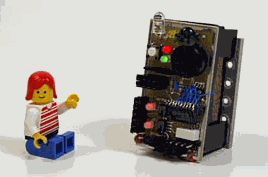
Figure 1: A Cricket, with LEGO figure shown for scale
As with LEGO/Logo, Programmable Bricks are intended to help children learn through and about design. But Programmable Bricks, by enabling children to embed computation directly into their constructions, significantly expand the space of design possibilities—and the space of learning possibilities. We have used Programmable Bricks with children in a variety of settings, including after-school clubs, weekend museum classes, and as part of the school-day curriculum. Hundreds of children have worked on projects with Programmable Bricks, and the LEGO company recently announced plans for a commercial version of Programmable Bricks.
Robotic Creatures
Many Programmable Brick projects have revolved around the construction and programming of robotic creatures. In one elementary-school project (coordinated by Fred Martin), teachers and students decided on a theme of "Robotic Park." Each group of students selected an animal, researched the animal and its habitat, and then implemented LEGO models of the animals, using sensors, motors, lights, and Programmable Bricks.
One group of fifth-grade students, inspired by the movie Jurassic Park, created a LEGO dinosaur (figure 2) that was attracted to flashes of light from the headlights of a motorized Jeep (built by the same team). To make the dinosaur move toward the light, the students needed to understand basic ideas about feedback and control. The students wrote a program that caused the dinosaur to spin in a circle, looking for the Jeep’s lights. When the reading from the dinosaur’s light sensor crossed a certain threshold, the dinosaur started driving straight ahead. If the light sensor reading started to fall again, the dinosaur would start spinning again.

Figure 2: Fifth-grade students show off their LEGO dinosaur—
including a knapsack to carry its Programmable Brick
This algorithm (designed by the students themselves) is an example of a classic feedback strategy, typically not taught until university-level courses. But with the right tools, fifth graders were able to explore these ideas. The students also considered the similarities (and differences) between animals and machines. Were their LEGO creatures more like animals? Or more like machines? They compared their robots’ sensors to animal senses, and they discussed whether real animals have "programs" like the ones they wrote for their robotic creatures (Resnick, Bruckman, & Martin, 1996). This type of activity and discussion is very different from what occurs in traditional elementary-school biology lessons. Traditional lessons focus on terminology and categorization; there is rarely discussion of animal behavior and almost never discussion of the processes underlying animal behavior.
Children have also used Programmable Bricks to create communities of robotic creatures that interact with one another. We have found that children, by teaching their creatures to communicate with one another, can learn some general principles about communication. When a child programs a creature to communicate with a second creature, the child must have a good model of what the second creature already "knows." For example, a 12-year-old boy programmed his LEGO creature to send a "dance" message to another creature (figure 3). But the second creature didn’t know how to dance (that it, it hadn’t been programmed with a dance procedure), so nothing will happen. The child saw two ways to fix this problem: to write a dance procedure for the second creature, or to program his first creature to send more detailed instructions (e.g., turn on your left motor for one second, then your right motor for one second, etc.). The general lesson: to communicate well, you must develop a model of your audience. This idea might seem obvious, but it is often ignored in interactions among people.

Figure 3: Dancing creatures, with communicating Crickets
Build-It-Yourself Scientific Instruments
Recently, we have begun to use Programmable Bricks (in particular, the newer, smaller Crickets) in a new science-education initiative called Beyond Black Boxes (Resnick, Berg, Eisenberg, Turkle, & Martin, 1996). Many science-education researchers have argued that children should develop their own scientific investigations, rather than carrying out pre-scripted experiments, as is common in many classrooms (e.g., National Research Council, 1996). We go a step further, encouraging students to use Crickets to create their own scientific instruments to carry out their investigations.
We see several reasons to encourage children to design and build their own scientific instruments: (a) Students are more likely to feel a sense of personal investment in a scientific investigation if they design the scientific instruments themselves. (b) When students design their own scientific investigations, they will quite likely find that standard scientific instruments are not always well-suited to the tasks; by creating their own instruments, students are less constrained in their investigations. (c) Too often, students accept the readings of scientific instruments without question. When students design their own instruments (and thus understand the inner workings of the instruments), they should as a result develop a healthy skepticism about the readings. (d) To design their own scientific instruments, students need to figure out what things to measure and how to measure them. In the process (and in contrast to students simply performing "black box" measurements), they develop a deeper understanding of the scientific concepts underlying the investigation.
For example, Jenny, 11 years old, decided to use Crickets to build a new type of bird feeder. Jenny already had a conventional bird feeder in her backyard. But there was a problem: often, the birds would come while Jenny was away at school, so she didn’t get to see the birds. Working at an after-school center (in a project organized by John Galinato and Claudia Urrea), Jenny decided to build a new bird feeder that takes a photograph of each bird that lands. She used a touch sensor, a Cricket, and a camera, and she built a special LEGO mechanism to depress the shutter of the camera (figure 4). She wrote a program that waited for a signal from the touch sensor (indicating that a bird had arrived) and then turned on a motor in the LEGO mechanism to depress the shutter of the camera. At the end of the day, the camera would have pictures of all of the birds that had visited the bird feeder. Jenny then ran an experiment to see if different types of bird food attracted different types of birds to the bird feeder. Children might have thought about these types of experiments in the past, but (before Programmable Bricks) they never had the appropriate materials to build the necessary instruments.

Figure 4: Jenny’s drawing of her bird feeder
BitBalls
Programmable Bricks are our most fully developed digital manipulatives. But we have recently been exploring ways of adding computation to other childhood toys. In each case, our goal is to engage children in new ways of thinking, while also connecting to children’s interests and passions.
The ball was the first of Froebel’s kindergarten "gifts," and remains one of the most popular of all children’s toys. In our BitBall project (organized by Kwin Kramer and Robbie Berg), we are embedding a Cricket inside of a transparent, rubbery ball (about the size of a baseball). The Cricket inside the BitBall includes an accelerometer and a set of colored light-emitting diodes (LEDs), so that the BitBall can "know" something about its motion and display some information (figure 5).

Figure 5: A BitBall
As with the Programmable Bricks, a child can write a program for the BitBall on a desktop computer, then download the program to the BitBall via infrared communication. The primary activity involves programming the BitBalls to turn on its LEDs based on its motion, as detected by the accelerometer. One student, for example, programmed a BitBall to flash its red light whenever it experiences a sharp acceleration or deceleration (i.e., whenever it is thrown or caught). Another student created a ball that "wants" to be played with: If the ball doesn’t experience any sharp accelerations for a certain period of time, it begins flashing its lights in an effort to attract someone to play with it. We have found that children are quick to attribute intentionality to the BitBall (thinking that the BitBall "wants" to communicate a message), even when the BitBall is running the simplest of programs. When children program the BitBall themselves, they develop a better understanding of how seemingly-intentional behaviors can arise from just a few simple rules.
Since the BitBall (via its Cricket) can send and receive infrared signals, children can also program BitBalls to communicate with other electronic devices. For example, students have programmed the BitBall to send its acceleration data to a MIDI synthesizer in real time, in an effort to "hear the motion" of the ball (with, for example, acceleration mapped onto pitch).
BitBalls can also be used in scientific investigations. A BitBall can store its acceleration data and later upload the data to a desktop computer for analysis. For example, students have dropped a BitBall from the top of a building, then used the acceleration data to figure out the height of the building. Such investigations can lead to a deeper understanding of kinematics. One group of students (in this case, university students) threw a BitBall in the air and graphed the acceleration data in an effort to find the top of the trajectory. The students had the common misconception that the acceleration of a thrown object must change when the object is at its peak. In fact, they discovered that there was no change in acceleration while the ball is in flight, so it was impossible to determine the top of the trajectory from acceleration data alone. The students had previously studied gravity and acceleration in physics class, but they were not able to apply their classroom knowledge to this real-world context. We believe that experience with the BitBall will help students develop an understanding of acceleration that they can more easily transfer to new contexts.
It is important to note that the BitBall is significantly different from existing commercial toys with embedded electronics. Some companies, for example, sell yo-yos that turn on a light while they are moving. We believe that such toys are different from the BitBall along an important dimension. The light-up yo-yo is pre-programmed to do exactly one thing. It is a one-trick toy. The BitBall gives much greater flexibility and creative power to children. With the BitBall, children themselves decide how the toy should behave.
Digital Beads
In recent years, beads have become increasingly popular among children, especially young girls. There are entire stores with nothing but bins of beads of varying colors and sizes. Children string beads together to create colorful necklaces and bracelets.
With traditional beads, children create colorful but static patterns. Our Digital Beads (designed primarily by Kwin Kramer and Rick Borovoy) are intended to engage children in creating dynamic patterns. Each Digital Bead has a built-in microprocessor and LED, and it communicates with its neighboring beads by simple inductive coupling (figure 6). String beads together in different ways and you get different dynamic patterns of light. Some beads pass the light to the next bead along the string, other beads reflect the light back, still others "swallow" the light. Some beads pass the light with a particular probability. A slight change in the behavior or placement of one of the beads can lead to an entirely different pattern of activity in the overall collection.

Figure 6: A necklace of Digital Beads
Children can work with the beads at two different levels. For starters, they can string together pre-programmed beads (each with a fixed behavior), and observe the dynamic lighting patterns that arise from the interactions. More advanced users can write new programs and download them into the beads.
A string of Digital Beads can be viewed as a physical instantiation of a one-dimensional cellular automata (Toffoli & Margolus, 1987). In cellular automata, each cell changes its state based on the states of its neighboring cells. Cellular automata have proved to be a rich framework for exploring "emergent phenomena"; simple rules for each cell can lead to complex and unexpected large-scale structures. But cellular automata seem best suited as a tool for mathematicians and computer aficionados, not for children. The idea of writing "transition rules" for "cells" is not an idea that most children can relate to. Digital Beads allow children to explore ideas of decentralized systems and emergent phenomena in a more natural way, through the manipulation of physical objects.
We believe that Digital Beads can also provide a meaningful and motivating context for children to begin thinking about probabilistic behaviors. Imagine a bead that passes the light to the next bead half of the time but reflects the light back to the previous bead the other half of the time. By stringing a set of these beads together, children can explore random-walk behaviors. What if you then add a bead that passes the light three-quarters of the time and reflects it just one-quarter of the time? How will that change the overall dynamic pattern? Most children (indeed, most people) have poor intuitions about such systems (Wilensky, 1993). Our hypothesis is that children who grow up playing with Digital Beads will develop much richer intuitions about probabilistic behaviors.
Digital Beads also provide a context for children to learn about "programming paradigms." There are two very different ways to think about programming the beads. Paradigm 1: Children can program the behaviors of the beads themselves, telling each bead to turn its light off or on based on its neighbors’ lights. Paradigm 2: Children can program a "process" that jumps from bead to bead (e.g., turn on this bead’s light for two seconds, then jump two beads down the string and turn on that light for three seconds). The important point is not for children to learn which of these paradigms is better (in fact, neither is inherently better). Rather, the important lesson is that there are often multiple approaches for describing behaviors, each with its own advantages.
Thinking Tags
Many children like to wear badges (such as a sheriff’s badge) and buttons with slogans. Our Thinking Tags (designed primarily by Fred Martin, Rick Borovoy, Kwin Kramer, and Brian Silverman) are based on these traditional badges, but they have built-in electronics so that they can communicate with one another (via infrared communication)—and also change their displays based on those communications (figure 7).
We first developed the Thinking Tags for a conference (for adults) at the Media Laboratory. The Thinking Tags served as name tags, but each tag also contained information about the interests and opinions of its wearer. When two people met, their badges exchanged information and turned on lights to show how much the two people had in common. In this way, the badges acted as a conversational prop to get people talking with one another. Other research labs have also developed "smart badges" (e.g., Want, Hopper, Falcao, & Gibbons, 1992), but our Thinking Tags are different in an important way: While other badges are designed to support interaction between people and machines (e.g., to track the location of a person within a building), our Thinking Tags are designed to facilitate communication among people. And, indeed, the Thinking Tags have proved successful as a catalyst for conversation (Borovoy, McDonald, Martin, & Resnick, 1996).
More recently, our research group has begun to use Thinking Tags in educational applications with pre-college students. In particular, we have organized "participatory simulations" in which students themselves play roles within simulations (Colella, Borovoy, & Resnick, 1998; Resnick & Wilensky, 1997). In one project (organized by Vanessa Colella), a group of high-school students used Thinking Tags to simulate the spread of an epidemic, with an electronic "virus" jumping from one student’s Thinking Tag to another. Some students started as the (unknowing) carriers of the disease, while others were immune to the disease. Over time, more and more students became "infected" with the disease. The challenge was for the students to develop theories to explain the spread of the virus. Does the disease have a latency period? Is transmission probabilistic? Are some people more susceptible than others? As part of their analysis, students can get additional data from their Thinking Tags, which keep track of whom each person has interacted with and when. Often, the students "rerun" the simulation, resetting their badges to their initial states and testing a different set of interactions.
Students, of course, could do similar explorations with on-screen computer simulations. But we have found that the first-person nature of the Thinking-Tag activities provides a more meaningful framework for students to investigate systems concepts (at least initially). In particular, the Thinking-Tag activities encourage "collaborative theory building," in which groups of students work together to develop and test new theories.

Figure 7: Thinking Tags
We have run similar activities using somewhat different metaphors. In one case, we explained that "ideas" could jump from one badge to another. Borrowing from Richard Dawkins (1976), we described these units of cultural transmission as "memes." Some people were "resistant" to new memes; others were active carriers. The goal was to help people develop a better understanding of how ideas/memes spread through a population—and also to engage them in thinking about the similarities (and differences) between the spread of disease and the spread of new ideas/memes.
Our latest version of the Thinking Tag has a built-in two-line display, so that people can display text messages on their badges. In one of our participatory simulations (organized by Rick Borovoy and Fred Martin), each person was able to store up to seven memes on their badge. When you met another person, your badge interacted with the other person’s badge and "decided" which of your memes to display to the other person—based on which memes the other person had previously seen and selected. Meanwhile, if you saw a meme you liked on another person’s badge, you could simply push a button on your own badge and add the meme to your personal collection. The badges also communicated their data to large public displays (dubbed "community mirrors") that presented real-time visualizations of the unfolding community dynamics, so that participants could see community-wide patterns of social interaction and meme propagation. Social scientists have long been interested in these types of patterns, but they have lacked the tools needed for rigorous data collection and analysis. Thinking Tags fill that gap.
This type of activity is very different from traditional science-education activities. Science is usually taught as a process of detached observation of phenomena, not active participation within phenomena. We believe, however, that role-playing can play a powerful role in science education—especially in the study of systems-related concepts. Our preliminary analysis indicates that participatory simulations (supported with Thinking Tags) leads to a richer learning experience than is possible with traditional computer-simulation activities—or with traditional group activities without computer support.
Lifelong Kindergarten
We view these new blocks, beads, balls, and badges not as a set of separate projects, but as an integrated family. The same underlying software environment is used for programming all of these new toys, and the toys are designed to communicate and interact with one another. A BitBall, for example, can send information (via infrared) to the Thinking Tags—in effect, using the Thinking Tags as a remote display peripheral. Our goal is to create a unified "community of things" that children can use in a wide variety of explorations and design activities. We imagine that a large part of children’s play (and learning) in the future will involve the orchestration and coordination of interactions among playthings.
Our work with digital manipulatives is still in the preliminary stages. Programmable Bricks will soon be commercial products, but our other digital manipulatives are just early prototypes. In all cases, we need to conduct more in-depth empirical studies of how and what children learn through their interactions with digital manipulatives. In particular, we plan to investigate: What types of programming paradigms and interfaces are needed to help children program digital manipulatives? Are children able to understand how and why patterns arise from interactions among the digital manipulatives (e.g., the emergent lighting patterns that arise along a necklace of Digital Beads)—and, if not, what new tools and support materials should we provide to help children make sense of those patterns? In what ways do the "surface features" of our digital manipulatives (e.g., the packaging for the beads) influence how children use them? In what ways do we need to rethink classroom organization and practices if we want to use digital manipulatives in classroom settings?
We expect that these studies will yield ideas for the redesign of our current digital manipulatives—and the design of new ones. More broadly, we hope that these studies will help us to develop a richer theoretical framework for understanding the role of physical objects (and, in particular, computationally-enhanced physical objects) in the learning process. In this way, we hope to bring the effectiveness (and playfulness) of kindergarten-style learning to a broader set of learners—enabling children, as they grow older, to continue learning ever more complex ideas with a kindergarten-style approach.
Acknowledgments
The Digital Manipulatives research effort has been a true group effort, with contributions from many people in my research group at the MIT Media Laboratory. Programmable Bricks and Crickets have been developed primarily by Fred Martin, Brian Silverman, and Robbie Berg. The BitBalls have been developed primarily by Kwin Kramer, Robbie Berg, Fred Martin, and Brian Silverman. The Digital Beads have been developed primarily by Kwin Kramer and Rick Borovoy. The Thinking Tags have been developed primarily by Rick Borovoy, Fred Martin, Vanessa Colella, Brian Silverman, and Kwin Kramer. The work of Seymour Papert provided a foundation and inspiration for many of these projects. This research has been supported by generous grants from the LEGO Group, the National Science Foundation (grants 9358519-RED and CDA-9616444), and the MIT Media Laboratory’s Things That Think, Digital Life, and Toys of Tomorrow consortia. Portions of this paper previously appeared in a paper in the proceedings of the CHI ’98 conference (Resnick, Martin, Berg, Borovoy, Colella, Kramer, & Silverman, 1998).
References
Borovoy, R., McDonald, M., Martin, F., and Resnick, M. (1996). Things that blink: Computationally augmented name tags. IBM Systems Journal 35, 3, 488-495.
Brosterman, N. (1997). Inventing Kindergarten. New York: Harry N. Adams Inc.
Colella, V., Borovoy, R., and Resnick, M. (1998). Participatory Simulations: Using Computational Objects to Learn about Dynamic Systems. Demonstration session, Proceedings of CHI ‘98, ACM Press.
Dawkins, R. (1976). The Selfish Gene. New York: Oxford University Press.
Gilligan, C. (1982). In a Different Voice: Psychological Theory and Women’s Development. Cambridge, MA: MIT Press.
Harel, I. (1991). Children Designers. Ablex Publishing. Norwood, NJ.
Ishii, H., and Ullmer, B. (1997). Tangible Bits: Towards Seamless Interfaces between People, Bits, and Atoms. Paper session, Proceedings of CHI ’97, ACM Press.
Jackson, S., Stratford, S., Krajcik, J., and Soloway, E. (1996). A Learner-Centered Tool for Students Building Models. Communications of the ACM 39, 4, 48-49.
Kafai, Y. (1995). Minds in Play: Computer Game Design as a Context for Children's Learning. Mahwah, NJ: Lawrence Erlbaum.
Lave, J., and Wenger, E. (1991). Situated Learning: Legitimate Peripheral Participation. Cambridge, England: Cambridge University Press.
Lehrer, R. (1993). Authors of knowledge: Patterns of hypermedia design. In Computers as Cognitive Tools, edited by S.P. Lajoie and S.J. Derry. Lawrence Erlbaum. Hillsdale, NJ.
Martin, F. (1994). Circuits to Control: Learning Engineering by Designing LEGO Robots. Doctoral Dissertation. Cambridge, MA: MIT Media Laboratory.
Montessori, M. (1912). The Montessori Method. New York: Frederick Stokes Co.
National Research Council (1996). National Science Education Standards. Washington, DC.
Papert, S. (1980). Mindstorms: Children, Computers, and Powerful Ideas. New York: Basic Books.
Papert, S. (1993). The Children’s Machine. Basic Books. New York.
Pestalozzi, H. (1803). ABC der Anschauung, oder Anschauungs-Lehre der Massverhaltnisse. Tubingen, Germany: J.G. Cotta.
Piaget, J. (1972). The Principles of Genetic Epistemology. New York: Basic Books.
Resnick, M. (1993). Behavior Construction Kits. Communications of the ACM 36, 7, 65-71.
Resnick, M. (1994). Turtles, Termites, and Traffic Jams. Cambridge, MA: MIT Press.
Resnick, M. (1996a). Beyond the Centralized Mindset. Journal of the Learning Sciences, 5, 1, 1-22.
Resnick, M. (1996b). Towards a Practice of Constructional Design. In L. Schauble & R. Glaser (eds.), Innovations in Learning: New Environments for Education. Mahwah, NJ: Lawrence Erlbaum.
Resnick, M., & Ocko, S. (1991). LEGO/Logo: Learning Through and About Design. In Harel, I., & Papert, S. (eds.),Constructionism. Norwood, NJ: Ablex Publishing.
Resnick, M., Martin, F., Sargent, R., and Silverman, B. (1996). Programmable Bricks: Toys to Think With. IBM Systems Journal 35, 3, 443-452.
Resnick, M., and Rusk, N. (1996). The Computer Clubhouse: Preparing for Life in a Digital World. IBM Systems Journal 35, 3, 431-439.
Resnick, M., Bruckman, A., and Martin, F. (1996). Pianos Not Stereos: Creating Computational Construction Kits. Interactions 3, 6, 41-50.
Resnick, M., Berg, R., Eisenberg, M., Turkle, S., and Martin, F. (1996). Beyond Black Boxes: Bringing Transparency and Aesthetics Back to Scientific Instruments. Proposal to the National Science Foundation. Available from MIT Media Laboratory.
Resnick, M., and Wilensky, U. (1997). Diving into Complexity: Developing Probabilistic Decentralized Thinking through Role-Playing Activities. Journal of the Learning Sciences 7, 2.
Resnick, M., Martin, F., Berg, R., Borovoy, R., Colella, V., Kramer, K., and Silverman, B. (1998). Digital Manipulatives: New Toys to Think With. Proceedings of CHI ’98, ACM Press
Roberts, N., Anderson, D., Deal, R., Garet, M., and Shaffer, W. (1983). Introduction to Computer Simulation: A System Dynamics Modeling Approach. Reading, MA: Addison-Wesley.
Schank, R. (1994). The Design of Goal-Based Scenarios. Journal for the Learning Sciences, 3, 4, 303-304.
Soloway, E., Guzdial, M., and Hay, K. (1994). Learner-Centered Design. Interactions, 1, 2, 36-48. April 1994.
Sterman, J. (1994). Learning in and about complex systems. System Dynamics Review, 10, 2, 291-330.
Toffoli, T., and Margolus, N. (1987). Cellular Automata Machines. Cambridge: MIT Press.
Turkle, S., and Papert, S. (1990). Epistemological Pluralism. Signs 16, 1, 128-157.
Want, R., Hopper, A., Falcao, V., and Gibbons, J. (1992). The Active Badge Location System. ACM Transactions on Information Systems 10, 1, 91-102.
Weiser, M. (1991). The Computer for the 21st Century. Scientific American 265, 3, 94-104.
Wellner, P., Mackay, W., and Gold, R. (1993). Computer Augmented Environments: Back to the Real World. Communications of the ACM 36, 7, 24-26.
Wilensky, U. (1991). Abstract Meditations on the Concrete and Concrete Implications for Mathematics Education. In I. Harel & S. Papert (Eds.) Constructionism. Norwood NJ.: Ablex Publishing Corp.
Wilensky, U. (1993). Connected Mathematics: Building Concrete Relationships with Mathematical Knowledge. Doctoral dissertation, Cambridge, MA: Media Laboratory, MIT.