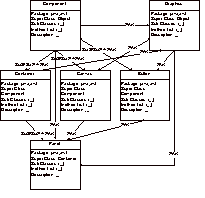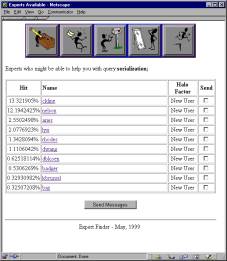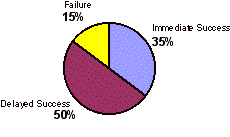ABSTRACT
When a novice needs help,
often the best solution is to find a human expert who is capable of answering
the novice’s questions. But often, novices have difficulty characterizing
their own questions and expertise and finding appropriate experts. Previous
attempts to assist expertise location have provided matchmaking services, but
leave the task of classifying knowledge and queries to be performed manually by
the participants. We introduce Expert Finder, an agent that automatically classifies both novice
and expert knowledge by autonomously analyzing documents created in the course
of routine work. Expert Finder works in the domain of Java programming, where
it relates a user’s Java class usage to an independent domain model. User
models are automatically generated that allow accurate matching of query to
expert without either the novice or expert filling out skill questionnaires.
Testing showed that automatically generated profiles matched well with
experts’ own evaluation of their skills, and we achieved a high rate of
matching novice questions with appropriate experts.
Keywords
Expertise location, agents,
matchmaking, Java, help systems.
INTRODUCTION
Meet Jen: Jen has been in the
computer business for a while, doing systems analysis and consulting. She has wide experience in Cobol,
mainframes and database programming, but little experience in Java, which her
company has now decided to use.
Meet David: David is a
hacker. He started programming at
the age of 15, and has been playing with Java for a while now. He has worked with user interfaces,
computer graphics and client-server systems at one time or another. He now works as a systems programmer
for a large software company, which does most of their work in Java.
Jen’s new project is a
client-server system for a bank: clients of the bank will download software and
perform transactions through their computers. The system uses database manipulation and a graphical user
interface.
Given that Jen is a novice
Java programmer, she has a hard time learning all the existing packages and
classes. She breezes through the
database part, though, building all the server-side SQL routines without much
trouble. Her problems start with
the database connection to the program…
The hard way
Jen doesn’t know what
objects are available to connect her server side routines and database with the
front end. She asks around the office, but nobody is familiar enough with the
Java language to navigate JDBC objects and connections. She manages to access the database,
defines the functionality that should be included in the front end, and now
needs to know how it should be done.
She turns to the JDK
documentation but is unable to find much information on this new library. She tries to build some of the
structures, but finds that testing the objects is a tedious and slow process. She pokes around on the Internet and,
lurking in some of the user groups, finds out that there are some books on JDBC
which might help her. The book
gives her some very basic notions, but not nearly enough to help her build her
application. She needs more
details on how to call the server-side stored procedures she has created.
She wades around the
newsgroups, reads their FAQs, and posts a question. Disappointingly, she gets
no answers. She finds that most of
the newsgroups are tight communities where people tend to get off topic or
carried away. She subscribes to a
few mailing lists, but traffic is too high. People seem to be more interested
in discussing their own problems than addressing the problems of a new user
like her.
She finally decides to get in
touch with a friend’s daughter, Sarah, who studies Computer Science at
the local university. Sarah has
never programmed in Java, but knows several more advanced students who have.
Sarah’s boyfriend, David, is experienced in Java. Jen reluctantly sends
him an email, to which David replies with a brief explanation and pointers to
some websites about JDBC.
Enter the Expert
Finder
Let’s see how the same
scenario goes with our Expert Finder system. Instead of asking around the
office, Jen goes to her Expert Finder agent and enters a few keywords.
Expert Finder periodically
reads through her Java source files, so it knows how much she knows about
certain Java concepts and classes.
In fact, it reads through all of the programs she wrote while studying
with the “Learn Java in 21 Days” [5]
book. Expert Finder verifies what
constructs she has used, how often and how extensively, and compares those
values to the usage levels for the rest of the participating community to
establish her levels of expertise. Jen can see and edit her profile on the
profile-editing window, and decides to publish all of it. Table 1 shows
Jen’s usage for each construct and calculated profile.
Jen types in the keywords
“sql”, “stored” and “procedure”. From the domain model, the agent knows
that sql is related to database manipulation – java.sql is a library of
objects for database manipulation.
From the model, the agent knows which classes are included in this library.
|
10 |
Novice |
|
|
java.util |
15 |
Novice |
|
System |
20 |
Novice |
|
elementAt |
5 |
Novice |
|
println |
20 |
Novice |
Table
1: Jen’s
areas and levels of expertise
The agent communicates with
other agents calculating their “suitability” by verifying which
libraries and classes they know how to use. It picks out David (Table 2), because he has used the
“java.sql” library and its objects.
|
Usage |
Expertise Level |
|
|
46 |
Intermediate |
|
|
java.util |
45 |
Intermediate |
|
Connection |
11 |
Advanced |
|
InputStream |
5 |
Intermediate |
|
CallableStatement |
10 |
Intermediate |
Table
2:
David’s areas and levels of expertise. Note that the levels of expertise are obtained through a
comparison with others in the community.
His expertise is higher, but
not too distant from Jen’s. Jen takes a look at David’s published
profile, checks his “halo factor” (an indicator of how helpful he
is to the community), and sends him a message:
Dear David,
I’m a novice Java
programmer and have some problems regarding database connections and
manipulation. I have created a
series of stored procedures and now need to access them from my program. Is there a way to do that?
Thanks,
Jen
David verifies, based on
Jen’s “halo factor”, that Jen is a new user and decides to
answer her question:
Hi Jen,
To call stored procedures you should use a Callable Statement, which
can be created with the prepareCall
method of the Connection class.
Here’s a little snippet
which might help you:
CallableStatement cstmt =
con.prepareCall("{call MyProc(?, ?)}");
cstmt.registerOutParameter(1,
java.sql.Types.TINYINT);
cstmt.registerOutParameter(2,
java.sql.Types.DECIMAL, 3);
cstmt.executeQuery();
byte x = cstmt.getByte(1);
java.math.BigDecimal n =
cstmt.getBigDecimal(2, 3);
Also, take a look at: http://java.sun.com/products/jdk/1.2/docs/guide/jdbc/getstart/callablestatement.doc.html
David
With Expert Finder, Jen
obtained David’s help much faster than she would have otherwise.
Approach
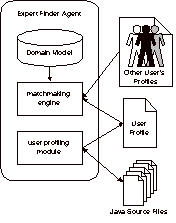
Figure 1: An
agent’s Internals: Each agent has (1) a profiling module, which builds
the user’s profile from his/her Java files; (2) a matchmaking engine,
which consults and compares other user’s profiles and (3) a domain
similarity model, used for matchmaking purposes
Figure 1 shows one agent’s
internal structure. It is important to note that there are no specialized
agents for experts and novices. It
often happens that a person might be an expert in one area and a novice in
another.
Domain Similarity
Model
Our system uses a similarity
model for the Java domain, because an expert whose knowledge lies
in a more general or more specific category or related topic to the
novice’s requirements might still be a good candidate to provide help. In
a sophisticated domain like Java programming, there are many overlapping
relationships between the knowledge elements. Rather than burden users with the
task of manually browsing subject category hierarchies, and judging relevance,
we move that task onto the agent.
Even if the agent is not
perfectly accurate in its similarity assessment, the agent’s model
constrains the search space enormously and results in more relevant
recommendations. We also provide browsers and editors for the domain model, and
for user profiles, allowing any deficiencies in our prior knowledge to be corrected
manually.
The
Java Programming Domain
Constructs in Java are hierarchically structured
into classes and subclasses and organized in packages according to purpose or
usage. Many classes also provide
an extra hint: the “See also:” entry, which lists related classes,
methods or packages. We assigned arbitrary values to each of the relationships
between classes. The first step in
the process was establishing which items would be taken into account for
purposes of determining similarity.
·
Sub/Superclass
relationships: a subclass is fairly
similar to its superclass (inheriting methods and properties), but a superclass
is less similar to its subclass, since the latter may contain resources not
available in the former. For
example, the class Container is a
subclass of class Component: it
inherits 131 methods and 5
fields. However, Container also defines 52 of its own methods. Code: SUB or SUP.
·
Package coincidence: Packages group classes by what they are used
for. Package java.awt contains classes used for graphic interface
construction, such as buttons, list boxes, drop-down menus, etc. A person who knows how to use these
classes is someone who knows how to build graphical interfaces. Code PAK.
·
“See
also” entry: this is a hint
which links to other classes that might work similarly or share a purpose.
Class MenuBar, for instance, is a
subclass of class MenuComponent,
and is related to classes Frame, Menu and MenuItem through the “See
Also” relationship. Code: SEE.
Thus, the documentation pages
were parsed into a domain model where one class’ similarity to another is
determined by
{SUB, SUP} + PAK + SEE,
where the values for each of
the variables may vary according to the type of query (free-form keyword based
or selected from list.) These
values are parameterized: the model holds the different relations, not the numbers.
Figure 2: Similarity
model for the Java domain (partially shown.)
Building Profiles
Automatic profiling is
important, given that, in general, people dislike filling long forms about
their skills. An automated method
also reduces the possibility of inaccuracy due to people’s opinions of
themselves. Another advantage is that automated profiles are dynamic, whereas
people rarely update interest or skill questionnaires. However, we acknowledge
the fact that the agent might be wrong in its assessment and allow the user the
option of altering his or her profile.
A profile contains a list of
the user’s areas of expertise, the levels of expertise for each area
(novice - beginner - intermediate - advanced - expert) and a flag noting
whether or not this information is to be disclosed. Hidden information will
still be used in calculations of expertise for a given query. A user might
change his or her profile at any time.
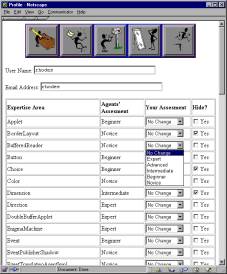
Figure 3: Profile
editing window: a user can inspect and edit his or her profile as fit, to
compensate for errors in the agent’s assessment or hide areas of
expertise.
Assessing a user’s
areas and levels of expertise is done through analysis of his or her Java
source files and parsing them, analyzing:
 Figure 4: Example
code and items analyzed in it.
Figure 4: Example
code and items analyzed in it.
·
Libraries: which libraries are being used? How often? Libraries are declared once, usually at the beginning of a
file.
·
Classes: which classes are used? How often?
Classes are declared, instantiated and used throughout the file. Classes can also be subclassed, which
indicates a deeper knowledge of the class. Implicit in the act of subclassing is the recognition that
there is a need for a specialized version of the class and knowledge of how the
class works and how it should be changed in each specific case.
·
Methods: knowing which methods are being used helps us
further determine how much he or she knows about a class: Are only a few
methods used over and over again?
How extensively is the class used?
We verify how often each of
these is used and compare these numbers to overall usage. This is similar to Salton’s TFiDF
algorithm (term frequency inverse document frequency) [9],
in that the more a person uses a class that’s not generally used, the
more relevant it is to his profile.
The profile is a list of classes and expertise level for each. Expertise level is initially determined
by taking the number of times the user uses each class and dividing by the
overall class usage.
Figure 5: Viewing
other users’ profiles: the items in bold represent classes that have been
subclassed. “Hidden”
classes are not shown.
Matching Needs and
Profiles
Given a query, related topics
are taken from the model and added to the query, thus expanding it. It is then compared to other
users’ profiles. A query can
be formulated as:
·
Keyword entry: the user enters a set of keywords associated with his
or her needs in a text box. The
class descriptions are then used to locate appropriate classes from the
keywords.
·
Selection of classes from a list of those existing in the model: the user
chooses from a list of classes.
These are then used to find the experts by doing a vector match on the
class list and profiles.
·
A combination of
both: the user chooses some items
from the list and enters some keywords.
A screenshot of the query
screen can be seen in Figure
6. If a user selects items from the list, it is
reasonable to assume that he or she needs help with using these classes
specifically. Therefore,
sub/superclass relations, denoting structural similarity, are more valuable in
finding an expert with the desired knowledge. Entering a few keywords means that the user knows what he or
she wants to do, but is uncertain of how to do it. In these cases, functional similarity (packages) is more
important. If the user uses a
combination of both, both relations can be used, although functional similarity
takes precedence over structural: the user almost certainly knows what he or
she wants to do, even though he or she may not be doing it correctly (this
reflects on picking the wrong items in the list.)

Figure 6: Query screen
– a user may choose an item from the list or enter keywords.
A match is made by first finding
similar topics in the domain model.
The agent then goes on to contact other agents, computing a vector match
between its user’s needs and other users’ expertise. The agent
returns a list of potential helpers. We compute “fitness values”
for all of the users, including the questioner. We then take the n
with closest (but higher) fitness values.
The user can inspect each of the experts’ profiles before
selecting whom he or she would like to contact from that list and send them
messages.
We believe that the best
person to help is not always the topmost expert, but someone who knows a bit
more than the questioner does.
First, because the topmost expert is most likely to be unavailable or uninterested
in novice questions. But, more
importantly, experts and novices have different mental models, as noted by [3] so we
are more likely to bring together two people who have similar mental models.
Figure 7 shows
the screen where users can view a response to their query, listing the experts
available.
Figure 7: Expert list
screen – experts are ranked by appropriateness to a given query.
Incentives
We
have built into the system an incentive mechanism to assess the social capital
in the community. We keep track of
how helpful each person generally is (the halo factor). The
halo factor of a person is the percentage of questions answered from those
received ([Qa/Qr]*100). It is
displayed every time a person sends or answers a question, motivating both the
questioner and responder. When a person is new to the system or has never
received any questions (Qr = 0), the person is billed as being new to the
system. We don’t want to inhibit
a user from asking questions (and asking how many questions one has asked could
be interpreted as how much work one is giving others.) As the system keeps
track of questions sent and received, we can more evenly distribute questions
when there are multiple experts available.
Interface Overview
A button bar (Figure 8) on the top of each page gives each user the options:
making a new query, viewing responses, viewing questions, editing the profile
and logging out.
![]()
Figure 8: Expert Finder
button bar. Left to right: Query,
View Responses, View Questions, Edit Profile, Logout.
A user can edit his or her
profile on the profile-editing screen, shown previously in Figure 3. The
queries are submitted to the system via the query interface, Figure 6. The
results of the query are then shown in the result
screen, Figure
7.
Clicking on one of the expert’s names, the user may inspect this
person’s profile in detail, verifying which classes he or she knows how
to use. Still on the result screen, the user can
select experts and click “Send Message” to go to the message
composition screen .
An expert can view questions
sent to him or her, and compose a reply, Figure
9. He or
she can view responses as on Figure
10.
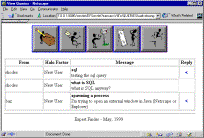
Figure 9: View of the
questions received: the expert can click on the blue arrow on the right to
start composing a reply.

Figure 10: Viewing
answers received to one’s questions.
Evaluation
As an evaluation for this
work, we built a prototype system, generated profiles for 10 users, and ran 20
queries through the system. We independently determined whether the experts
suggested by the system would be able to answer those questions through a
questionnaire. Questions were
taken from the Experts-Exchange forum, thus constituting real problems people
have. They ranged from very
specific (“How do I add an item to a JList”) to the more generic
(“What are static entries and what are they good for?”).
Possible answers from the
experts were “I can answer”, “I couldn’t answer this”
and “Not flat out, but I would know where to look”. We also showed the users their
profiles, so they could verify how well it represented their expertise. We allowed them to edit their profiles
and then compared what the agent had said to what the users claimed.
Profiling
To test how well the
profiling module worked, we generated profiles for 10 users and had them edit
them. We then took the original and edited profiles and checked to see how many
items were altered and by how much. Users’ profiles are kept in files
divided into:
·
Totals: total number of times the user has used a certain
class, library or method, and the classes the user extends in his or her code.
·
Agent’s
calculations: this is the expertise
level the agent calculated for the user.
·
User values: User’s corrections to the agent’s
calculations, and values to be hidden from other users.
On average, it seems users
edited about 50% of their profiles. The number of changes ranged from 9% for
the least altered profile to 63% for the most altered. About one third of all
changes were decreases.
On commonly used classes such
as Hashtable, users felt they were
very knowledgeable even though their profile indicated otherwise. Many experts were
using this class and what we calculate for the profiles is what percentage of
the total usage belongs to each of those experts. If someone is responsible for 55% of the total usage for the
Hashtable class, he or she will be placed in the intermediate level. This may
indicate a lack of variety in the sampling, for all users were reasonably
proficient with the Java language.
The decreases for the most
part happened when there was only one user who used a given construct, and was
therefore deemed the expert. If nobody else is using this class, the user is
responsible for 100% of its usage in the community.
31% of changes were 1 step
changes (for instance, novice to beginner), 33% 2 step changes, 26% 3 step
changes and 10% 4 step changes.
These numbers seem to indicate that the agent’s calculations
weren’t so far off the mark.
Matchmaking
Overall, the system performed
well, always placing at least one expert who had had said he or she could have
answered the questions (either right away or looking it up) in the first three
recommendations. We now go into
more detail about what happened.
Number of success cases
(recommending experts who would be able to provide an answer) was around
85%. Breaking these down, 35% were
“immediate success” cases (the first expert recommended said he’d
be able to answer it right away) and 50% were “delayed success”
(the expert answered that he’d be able to answer by looking it up.)
Figure 11:
Distribution of Success/Failure cases.
The system performed better
for people with at least a little knowledge. Since the system recommends people
at a level of expertise close to that of the questioner, if the questioner had
little or no expertise, the system did not always recommend people well suited
to answer.
For queries that were more specific,
the system performed well. Taking the top 3 experts found (not recommended) for
specific queries, we have 52% said they could answer the question, 19% said
they could look it up and 29% said they could not. Analyzing the failure cases, we found that these were either
cases in which the related knowledge model was used to get to an answer or
cases where there was no indication that a user had this knowledge in his
profile.
In the first situation, no
expert said he’d be able to answer the question, although some said
they’d know where to look. A
quick check of the profiles revealed that none of the experts had these classes
in their profiles, either. Therefore,
the system had to use the related knowledge model to search for experts. The same happened in the second
situation, although this time, despite the fact that a user said he knew how to
use a given class, there was no indication in his code to support that
statement, and therefore the system couldn’t place him very high.
In general, in the cases
where related knowledge was needed, Expert Finder produced acceptable results,
although not necessarily the optimal choices (once again, ranking experts
incorrectly.) This probably means
that the model needs to be adjusted to produce better output for the similarity
relations, which would result in better matches.
More abstract queries yielded
worse results. Once again, taking
the top 3 experts found, we have that 45% had claimed they’d be able to
answer the questions right away, 25% said they’d be unable to answer the
questions and 30% said they’d have to look them up. Despite the apparently good results, we
consider these not to be as good as the previous ones. In most cases, Expert Finder placed
experts incorrectly, ranking users who had said they couldn’t answer
higher than others who said they would be able to answer them. This probably happened due to the
method used to retrieve keywords (searching through the specification
descriptions), since most of these queries were made using keyword entry.
Future Work
Profile Building
More accurate profile building is a major area for
future work. Accuracy can be improved by enlisting more sources of information
and taking into account other factors such as history. We could perform more complex
code analysis, which might reveal more about one’s programming style,
abilities and efficiency. We could also use such techniques as collaborative
filtering to rate expertise.
One other consideration on
this topic is the issue of time, or what we call “decaying
expertise”: after a while, people forget how to do things, if they
don’t keep working on it. As Seifert [10]
notes, expertise comes with experience, and memory plays an important part.
Making Expert Finder
more proactive
The most immediate next step
for Expert Finder would be making it more proactive. A context-aware agent built directly into the development
environment could try to figure out the user needs help by watching error
messages as he or she writes the program.
It could also be done by detecting when the user goes to the help
system.
The agent could also help
compose the messages by inserting pieces of the questioner’s code or the
error messages he or she has been getting. It could also help the expert deal with the problem by
providing manual pages and other documentation about the classes in question
and samples of the expert’s own code where the same classes were used to
help the expert remember how he or she dealt with this problem before.
Related Work
Information
Marketplaces
Experts-Exchange
Experts-Exchange [4] uses
a predetermined expertise directory, under which questions and answers are
posted. It uses a credit system to provide incentive. Experts-Exchange
doesn’t automatically generate a user profile and there aren’t any
recommendations made to the questioner: he or she simply posts a question in a
bulletin board-like system and waits for an answer.
Referral Systems
ReferralWeb
In ReferralWeb [7] a
person may look for a chain between him/herself and another individual; specify
a topic and radius to be searched (“What colleagues of colleagues of mine
know Japanese?”); or take advantage of a known expert in the field to
center the search (“List dessert recipes by people close to Martha
Stewart”). The system uses the co-occurrence of names in close proximity
in public documents as evidence of a relationship. Documents used to obtain this information were links on home
pages; co-authorship on papers; etc.
ReferralWeb lacks a domain model or automatic
profile construction, but Expert Finder might also benefit from ReferralWeb’s
social network techniques, since people prefer to ask questions of others who
have pre-existing social relationships with them.
Yenta
Yenta [5] is a
matchmaking agent that derives users’ interest profiles from their email
and newsgroup messages. Yenta aims to introduce people who share general
interests rather than matching for a specific question or topic, and again has
no domain model. Yenta is notable for its fully decentralized structure, which
also could benefit Expert Finder.
Information
Repositories
Answer Garden
Answer Garden, [1] is a
system designed to help in situations such as a help desk. It provides A
branching network of diagnostic questions through which experts can navigate to
match the novice’s question. A similar question already in the network
may yield the answer, or a new Q&A pair can be saved for future reference.
The network can also be edited.
Answer Garden and similar systems look for the contents
of the answer rather than the expert, which is harder in some cases, and forgoes
the ancillary advantages of locating an expert who might serve as a resource in
the future.
Another “Expert
Finder”
A MITRE project also called
Expert Finder [8]
derives expertise estimation from number of mentions in Web-available
newsletters, resumés, employee databases and other information. It is a
centralized system, which doesn’t allow for inclusion of new experts
easily and doesn’t provide incentive mechanisms as we do. Recent versions
are incorporating more proactive elements, bringing it closer in spirit to
Expert Finder.
Task-Based
Recommendations
PHelpS
The Peer Help System, or
PHelpS [2]
tracks users who are doing step-by-step tasks, and if a novice runs into difficulty,
it matches them with another user who has successfully completed the same or
similar sequence of steps. Unlike our system, it’s highly task-oriented,
which allows it to follow a user’s work patterns and check to see when he
or she gets stuck. The inspectable
user profiles is something we’ve adopted, but the initial requirement
that users fill out (and later maintain) their profiles might prove to be a
problem.
Conclusion
We have presented Expert
Finder, a user-interface agent that assists a novice user in finding experts to
answer a question by matchmaking between profiles automatically constructed by
scanning Java programs written by both the novice and the expert. Tests show
that the agent does reasonably well compared to human judgment, and Expert
Finder obviates the need for skill questionnaires that are daunting to user and
hard to maintain over time.
REFERENCES
4.
[Experts, 97a] –
Experts Exchange – Experts Exchange FAQ - http://www.experts-exchange.com/info/faq.htm
5.
[Foner, 97] –
Foner, L. – Yenta: A Multi-Agent, referral-based Matchmaking System
– The First International Conference on Autonomous Agents, Marina Del
Rey, CA, 1997
6. [Lemay & Perkins, 97]
– Lemay, L. & Perkins, C. – Teach Yourself Java in 21 Days,
second edition – Sams, 1997