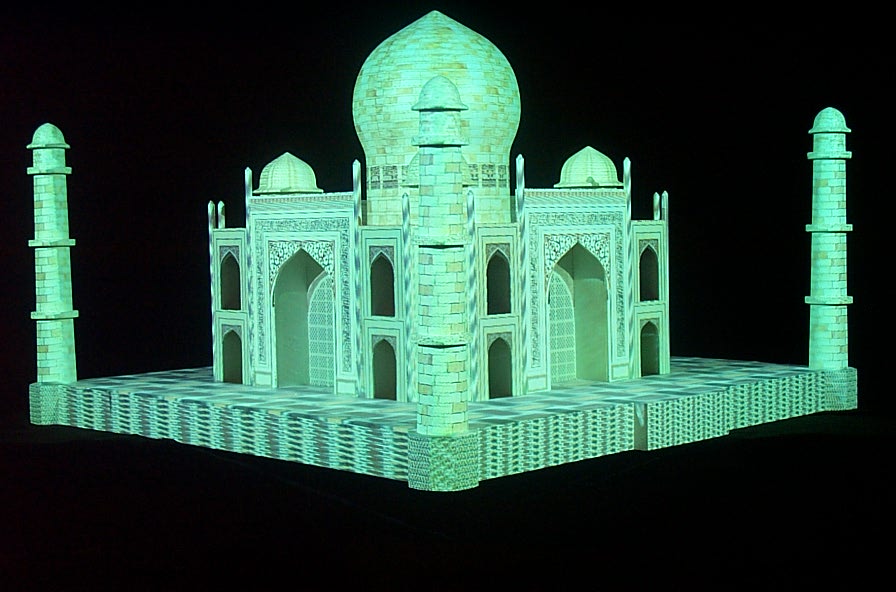
A Taj Mahal model is 'textured' by merging outputs of shader lamps. |

The underlying physical model is wooden and spray painted white to create
neutral surface. It is approximately positioned in front of the projectors. |

Areas illuminated by first projector.
The images are rendered using traditional graphics pipeline |
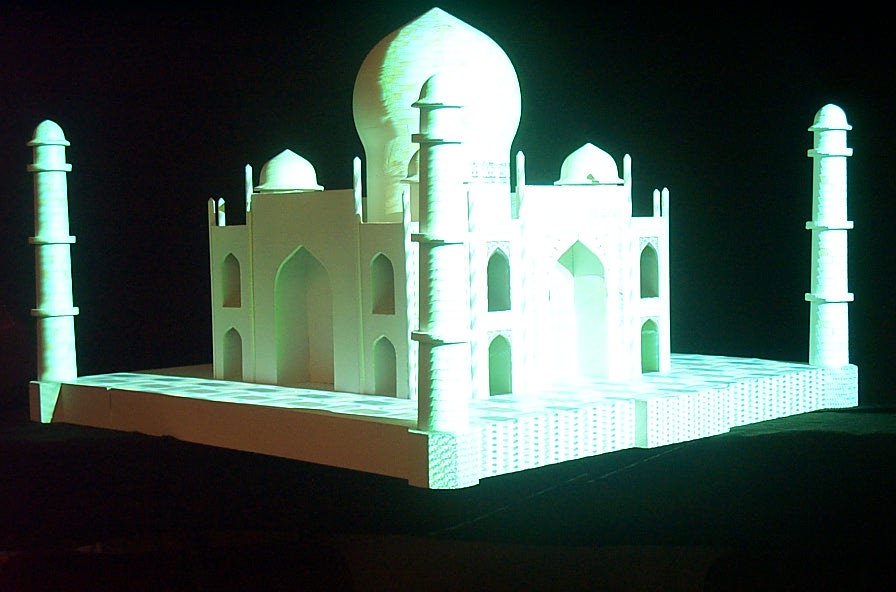
Areas illuminated by second projector. Since the prespective projection
parameters are computed by calibrating the projectors with respect to the
physical model, the overlapping projected images are registered. The blending
(merging) is achieved via modified feathering algorithm described in the
paper. |
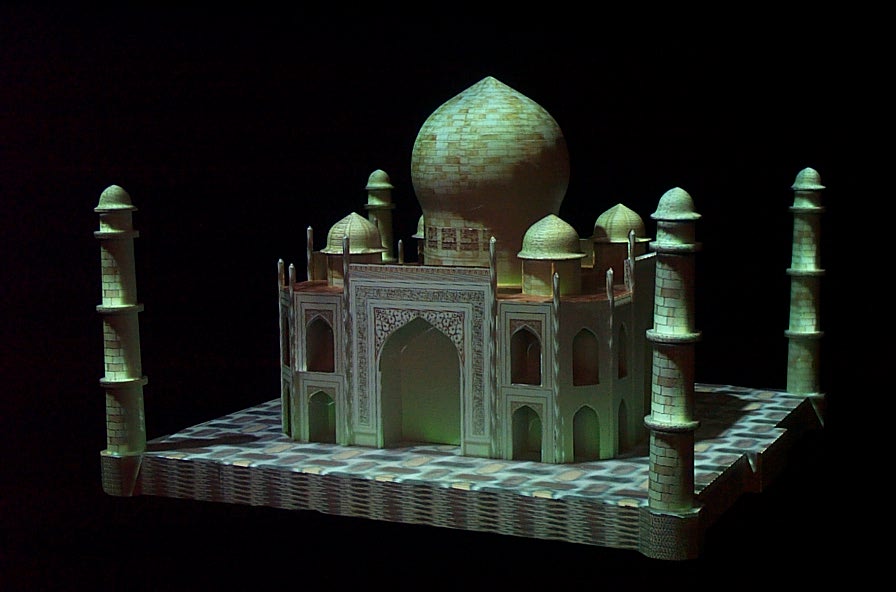
Virtual Shadows (due to Sun).
Since we have complete 3D representation of the physical objects and
the projectors, we can create almost any view-dependent or view-independent
effects. |
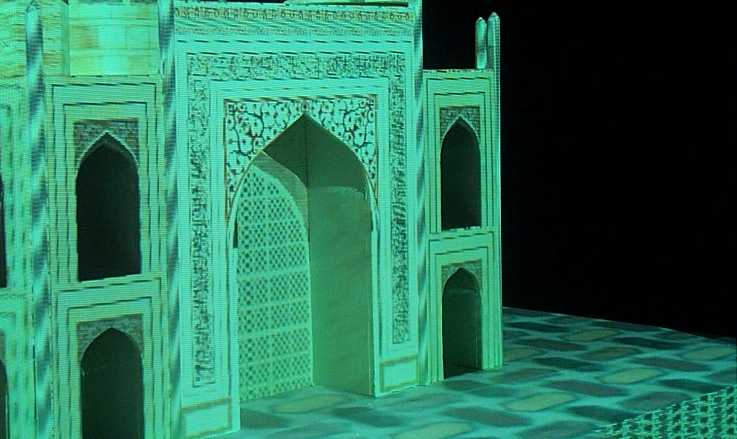
Closeup of 'textured' physical model (click to see bigger image).
The neutral surface appears to have detailed features. With precise
alignment achieved with 3D calibration (and off-line authoring), details
are 'painted' on appropriate geometrical surfaces. Note that the the projected
image is a simple 2D image computed with traditional rendering process. |
| Animation of virtual shadows
due to Sun
Large gif animation file
|
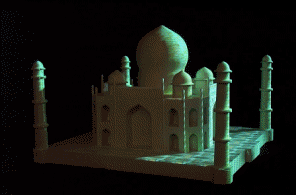 |

Registering images computed with 3D perspective rendering is achieved
by first computing the internal and external parameters of the data projector.
The calibration involves finding which pixels of the projector (center
of cross-hair) illuminate known 3D locations on the model. (We move the
computer mouse to translate the cross-hair in projector framebuffer.) |
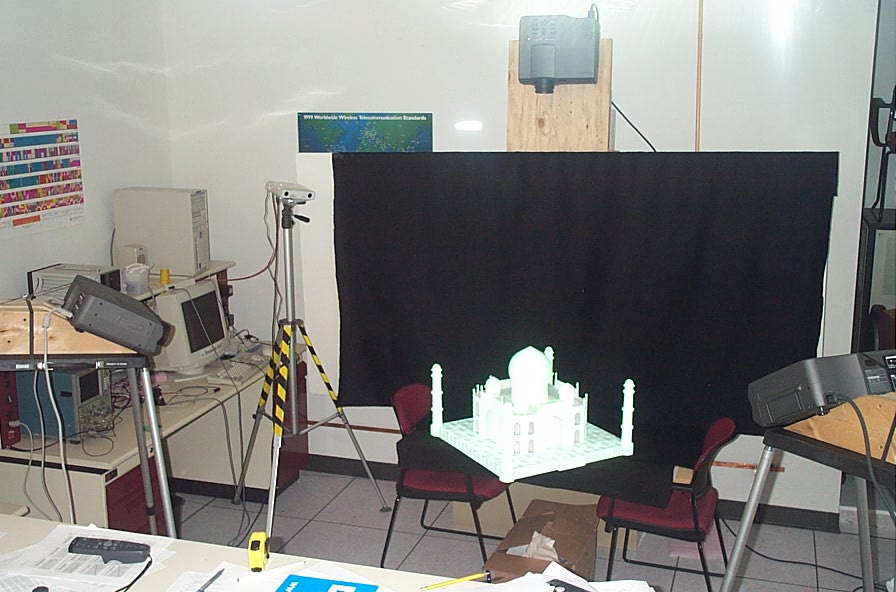
The setup with wooden model of TajMahal illuminated with projectors.
The optical tracker, seen mounted on the tripod, provides the user location
whichwhich is used for view-dependent effects such as specular highlights. |